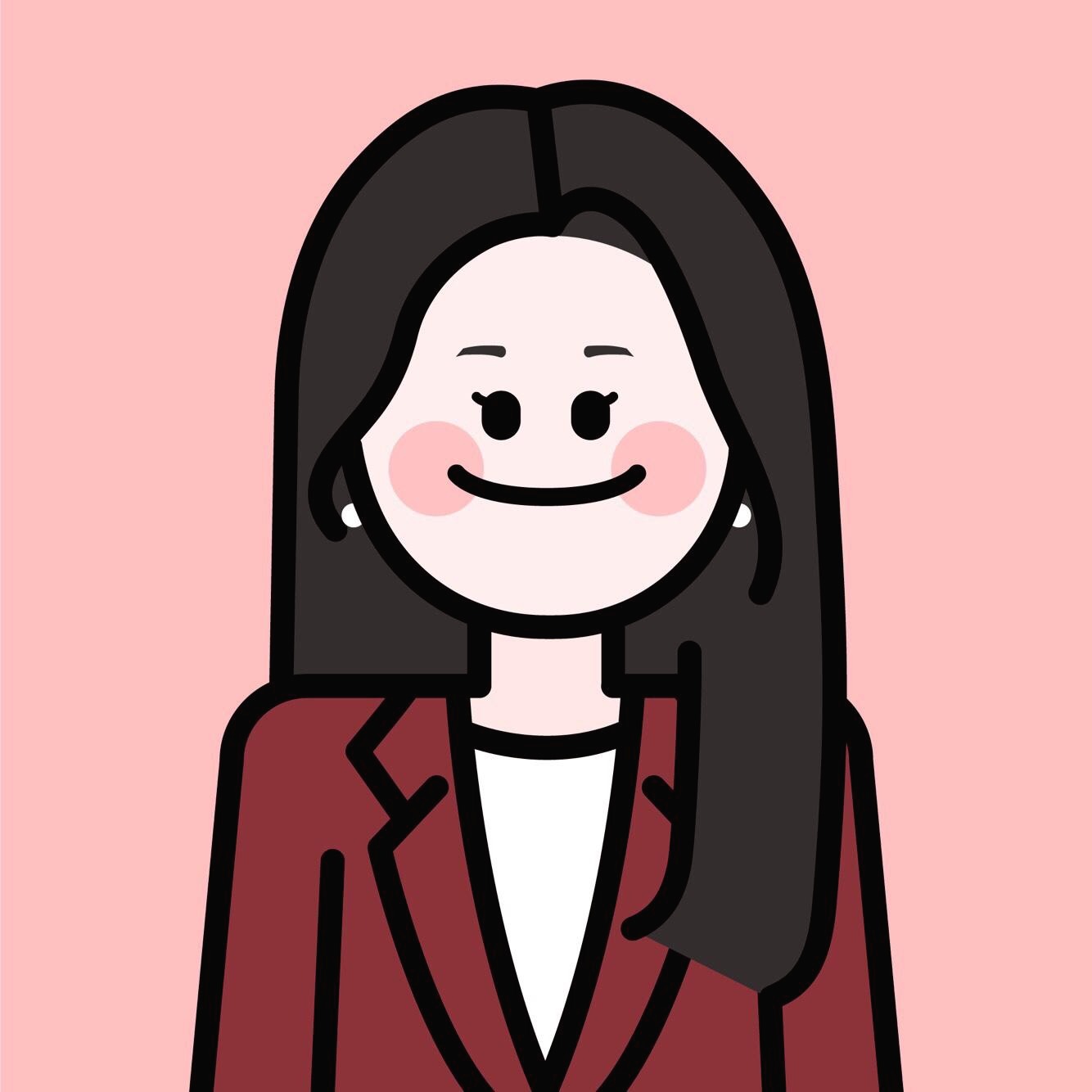| 일 | 월 | 화 | 수 | 목 | 금 | 토 |
|---|---|---|---|---|---|---|
| 1 | ||||||
| 2 | 3 | 4 | 5 | 6 | 7 | 8 |
| 9 | 10 | 11 | 12 | 13 | 14 | 15 |
| 16 | 17 | 18 | 19 | 20 | 21 | 22 |
| 23 | 24 | 25 | 26 | 27 | 28 |
Tags
- Algorithm
- udemy
- tm
- java
- 파이썬
- 클래스
- visual studio code
- ui5
- S/4HANA
- BOPF
- Eclipse
- 백준 알고리즘
- BTP
- python
- 개발
- 알고리즘
- FPM
- 맥북
- SAP 번역
- 이클립스
- sap
- Deep Learning
- Fiori
- 자바 클래스
- module
- html
- ABAP
- mac
- BOBF
- 자바
Archives
- Today
- Total
목록VS Code 설치하기 (1)
z2soo's Blog
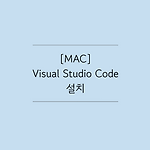 [MAC] Visual Studio Code 설치
[MAC] Visual Studio Code 설치
1. Visual Studio Code 다운로드 Mac에 VS Code를 설치하기 위해 공식 사이트에서 최신 버전으로 다운로드 받아야 한다. VS Code 공식 사이트는 방문자의 OS를 확인해 알맞는 다운로드 프로그램을 보여준다. 아래 사이트에서 다운받도록 하자. Visual Studio Code - Code Editing. Redefined Visual Studio Code is a code editor redefined and optimized for building and debugging modern web and cloud applications. Visual Studio Code is free and available on your favorite platform - Linux, macOS, ..
Programming/프로그램 설치 및 환경설정
2022. 10. 19. 20:00